
Insert Row
Add a new task group.
Cancel
Removes changes made to the task groups since the last save.
Save
Saves new groups or updated task groups.
This lets you select the columns to display in the Task Groups and Tasks panes of the Task Administration page.
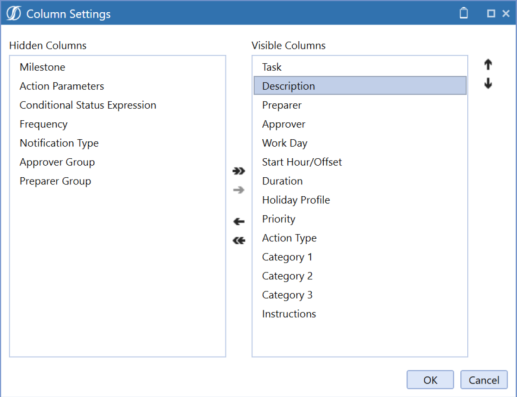
Select tasks in either the Visible Columns list or the Hidden Columns list and use the arrows to move the selected tasks from one list to the other. You can hold down the SHIFT key to select multiple sequential tasks, or you can hold down the CTRL key and select multiple non-sequential tasks.
Then use the arrows to move the selected tasks from one list to the other. Use the Add All Items or Remove All Items arrows to move all items from one list to the other.
The Visible Columns list shows the order in which columns display. To reorder a column in the display, select the heading name from the Visible Columns list, then use the Move Up and Move Down buttons to set where the selected column displays.
See Group Items that Display in Grids.
Toggle
Changes the percentage of the page that displays the Task Groups pane.


